System Requirements
| Configuration Type | CPU | Memory | HDD/IOPS |
|---|---|---|---|
| Basic Configuration | 4 cores | 8 GB | 100 GB, 2000 IOPS (30% write) |
| Recommended Configuration | 8 cores | 16 GB | 1 TB, 2000 IOPS (30% write) |
Installing supOS
Linux
- Make sure you have the following system and components ready.
- Ubuntu Server 24.04
- Docker
| Component | Version |
|---|---|
| Docker Engine - Community | 27.4.0 |
| Docker Buildx | v0.19.2 |
| Docker Compose | v2.31.0 |
| Containerd | 1.7.24 |
note
Above system and components have been tested. You can try on other versions if you are interested.
- Clone the project from Github.
git clone https://github.com/FREEZONEX/supOS-CE.git
- Go to the folder supOS-CE inside the project.
cd supOS-CE
- Enter the .env file and press the i key to edit configuration items as needed.
vi .env
| Item | Description |
|---|---|
| VOLUMES_PATH | The storage path for project data. |
| ENTRANCE_DOMAIN | supOS access address. Normally the IP or domain of the server where you install supOS. |
| ENTRANCE_PORT | supOS access port. Make sure the port is not occupied. |
| LANGUAGE | supOS display language. Chinese (zh-CN) and English (en-US) are supported. |
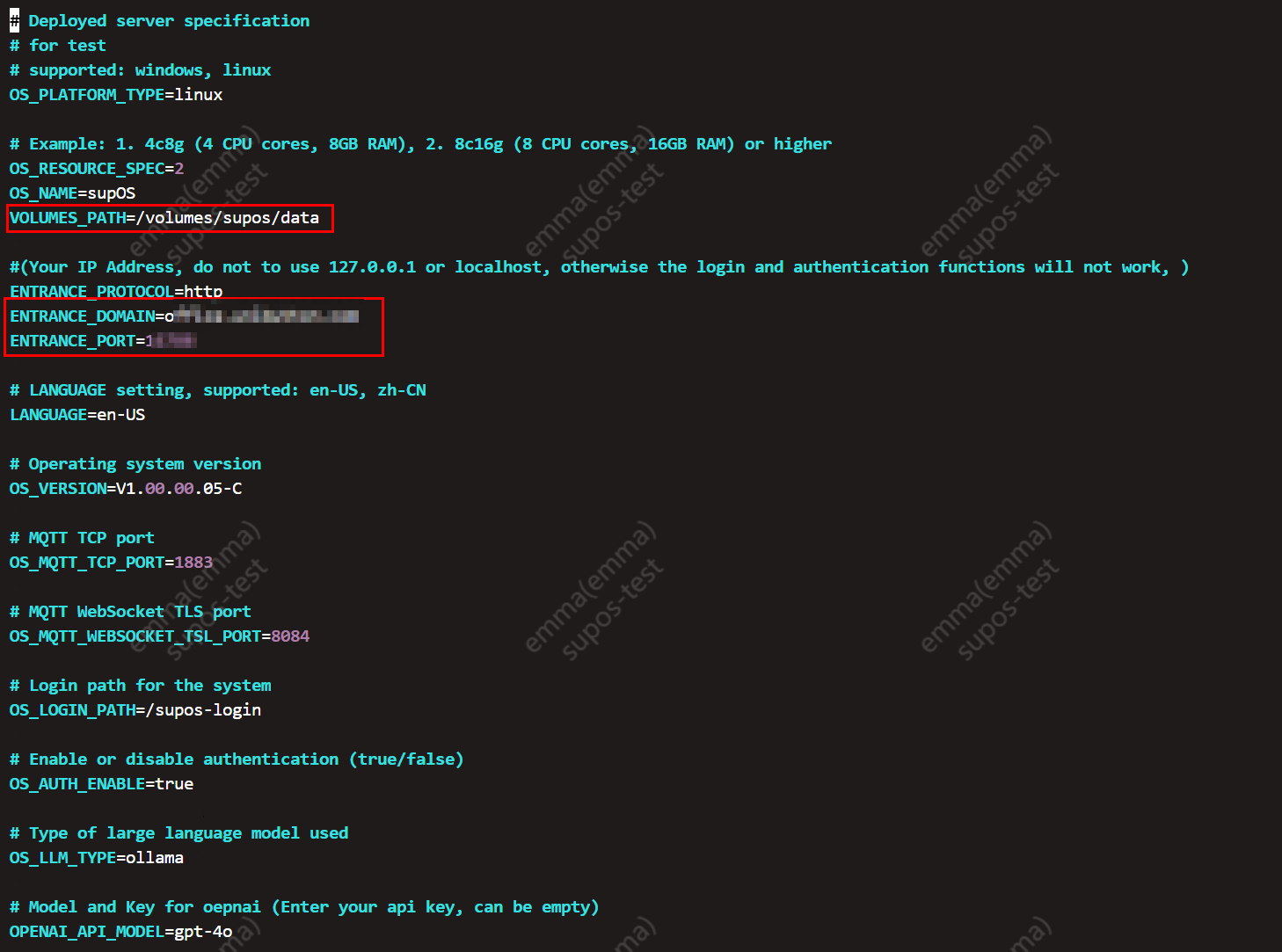
tip
We have provided install-docker script to help you quickly set up the docker environment that is comptible with Ubuntu Server 24.04, and stored it under supOS-CE/bin/install-deb.
- Press ESC to stop editting, save the file and install supOS-CE.
:wq!
bash bin/install.sh
- Select whether to keep the entered entrance address and whether to use default setup, and then wait for the installation to complete.
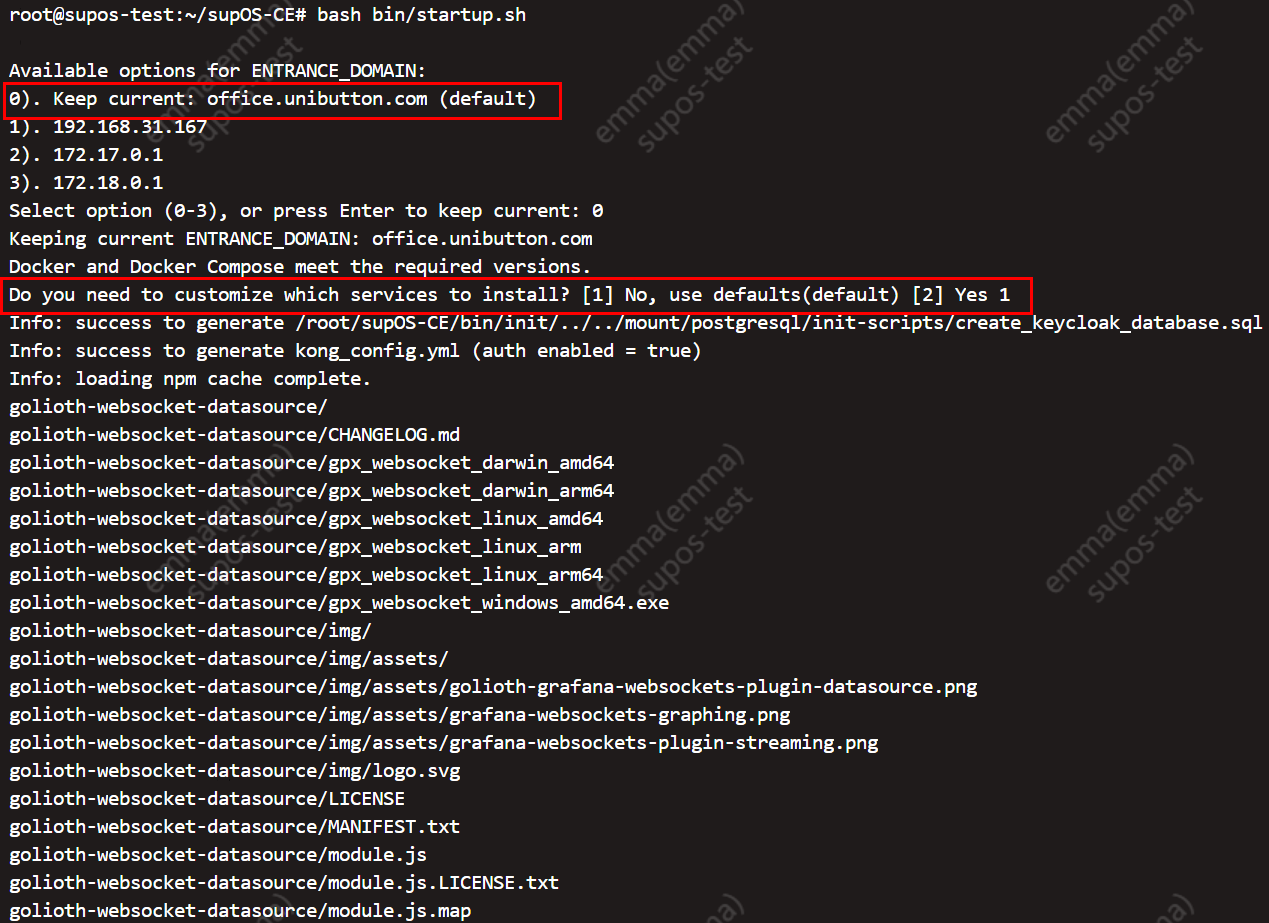
- Access supOS on a browser and log in.
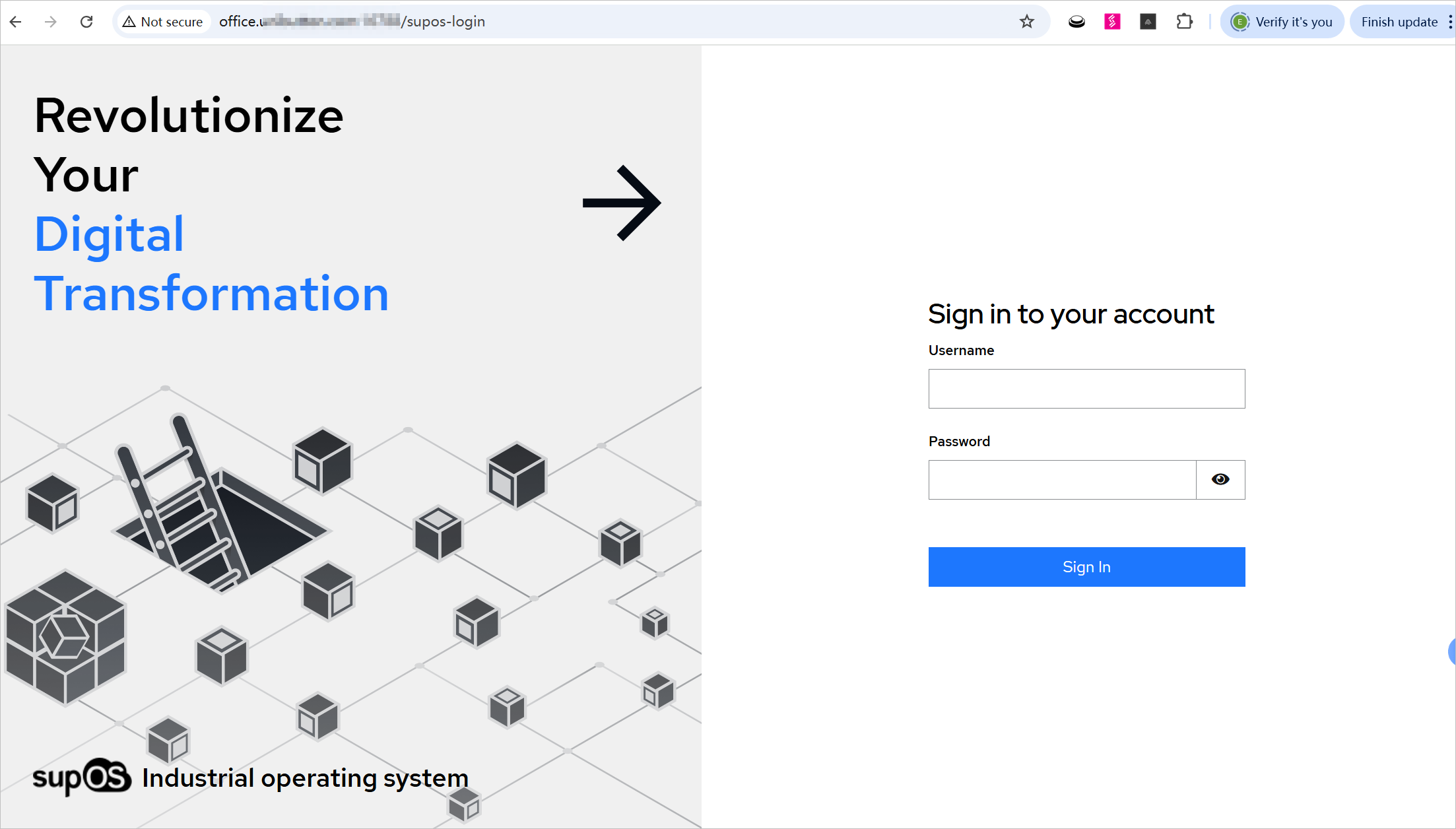
Windows
info
- Make sure you have installed the lastest Docker Desktop and Git on Windows 10 or 11.
- Docker must be started.
- Clone the project from Github in Git Bash.
git clone https://github.com/FREEZONEX/supOS-CE.git
- Go to the folder supOS-CE inside the project.
cd supOS-CE
- Edit the following attributes in file .env.
tip
Before editing .env file, execute ipconfig in Git Bash to get the IP of the server.

- OS_PLATFORM_TYPE: The operating system where supOS is installed. Change it to windows
- VOLUMES_PATH: The storage path for project data.
- ENTRANCE_DOMAIN/ENTRANCE_PORT: supOS access address. Normally the IP or domain of the server where you install supOS, and make sure the port is not occupied.
vi .env
note
.env file is hidden, directly enter the command to open it.
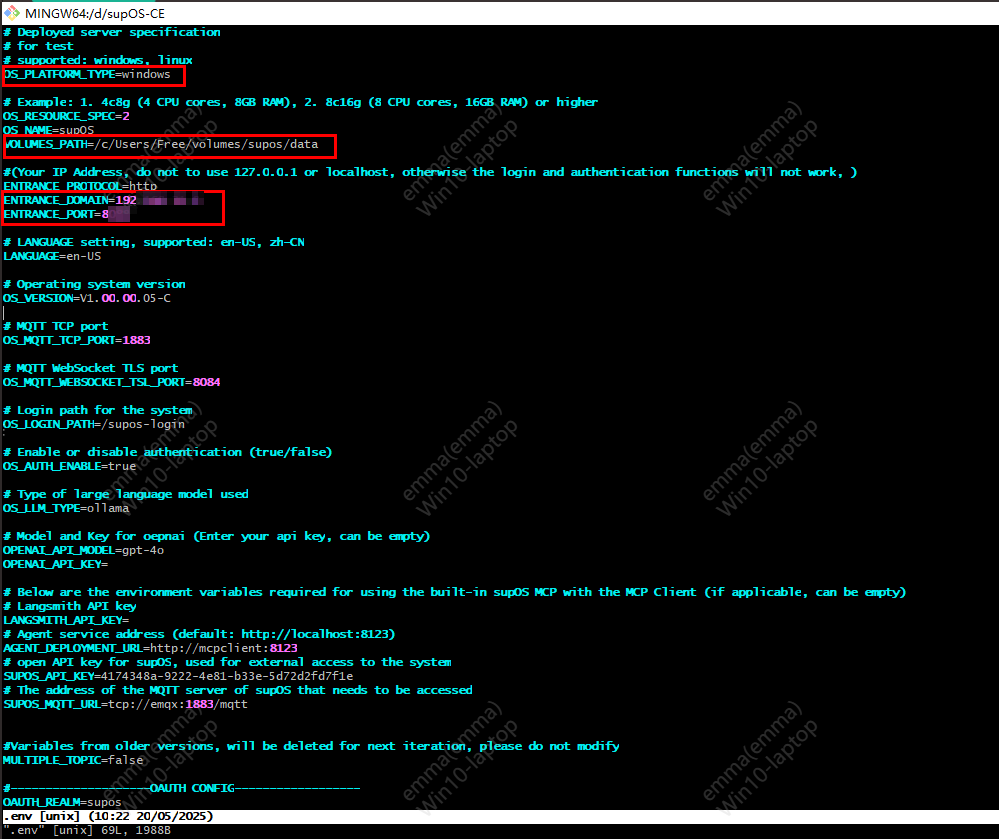
- Save the file and start installing supOS.
:wq!
bash bin/install.sh
- Select the default configurations and wait for the installation to complete.
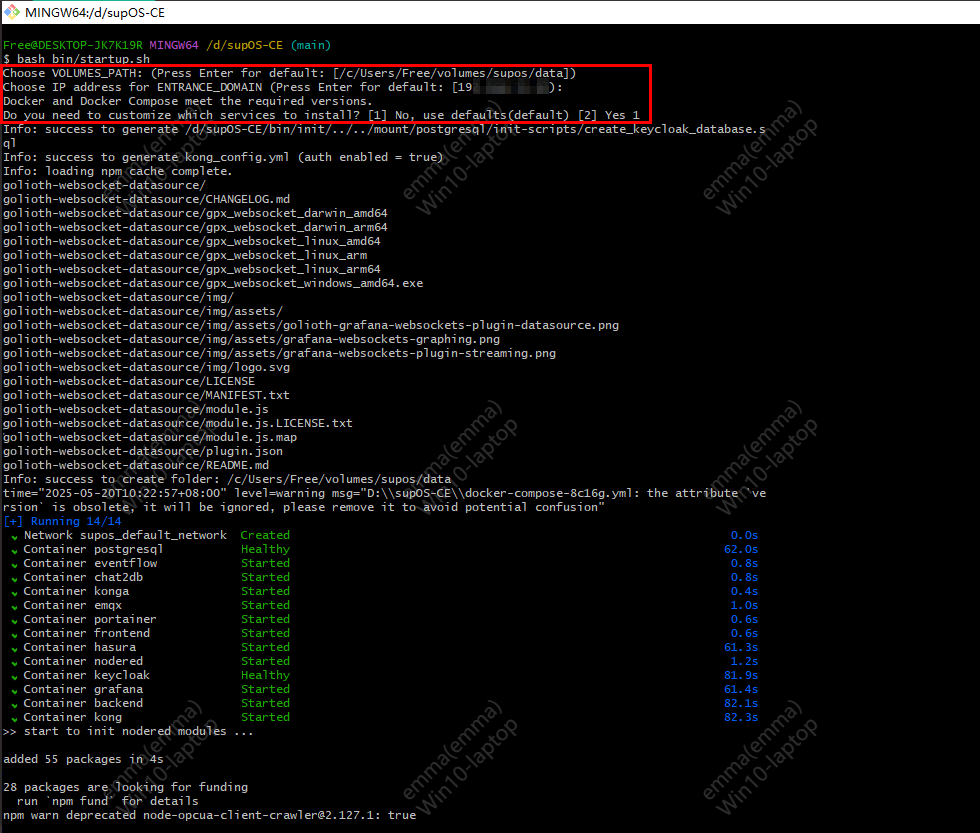
- Access supOS on a browser and log in.
Uninstalling supOS
- Access the path supOS-CE/bin.
- Execute the script uninstall.sh.
bash uninstall.sh
info
- clean-all.sh will wipe out all project data.
- Images will not be deleted.
- If you want to install supOS again, make sure you have pulled all images with the newest versions (based on image tags).