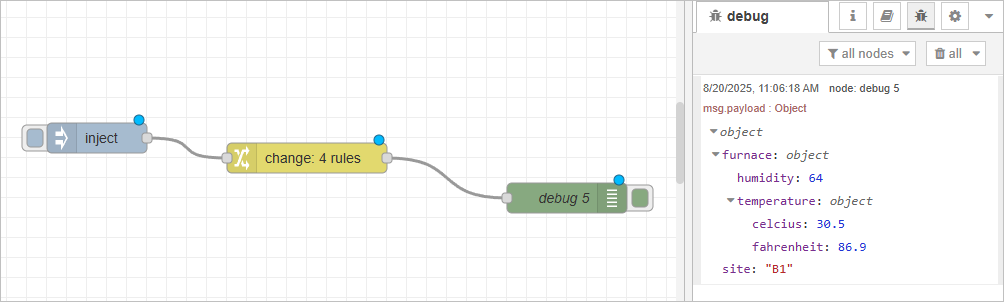Example
We receive a message and need to rename fields, calculate new values, and remove unused fields for cleaner downstream processing.
Input message
{
"furnace": {
"temp_c": 30.5,
"humidity": 64,
"pressure": 80
},
"site": "A1"
}
Target transformation
- Move furnace.temp_c to furnace.temperature.celsius
- Add furnace.temperature.fahrenheit (converted from Celsius)
- Remove pressure
- Change the site from A1 to B1
Output message (example)
{
"furnace":{
"humidity":64,
"temperature":{
"celcius":30.5,
"fahrenheit":86.9
}
},
"site":"B1"
}
What Node to be Used?
In this case, we use the change node to perform operations like Set, Change, Delete and Move on message properties.

| Parameter | Description |
|---|---|
| Rules | Each rule is executed in order, top to bottom. |
| Rule Type | • Set: Set or create a property value. |
| Property/Source/Target | Defines which property to operate on, such as |
| Target Value | • Set: The value to assign. • Change: The value to find and replace. |
How to Use the Change Node?
- In Event Flow, drag in an inject node, and add the following json as the input.
{
"furnace": {
"temp_c": 30.5,
"humidity": 64,
"pressure": 80
},
"site": "A1"
}

- Connect it to a change node.
- Open the change node configuration panel and add rules.
- Move msg.payload.furnace.temp_c → msg.payload.furnace.temperature.celcius
- Set msg.payload.furnace.temperature.fahrenheit → payload.furnace.temperature.celcius * 9/5 + 32
- Delete msg.payload.pressure
- Change value of msg.payload.site from A1 → B1
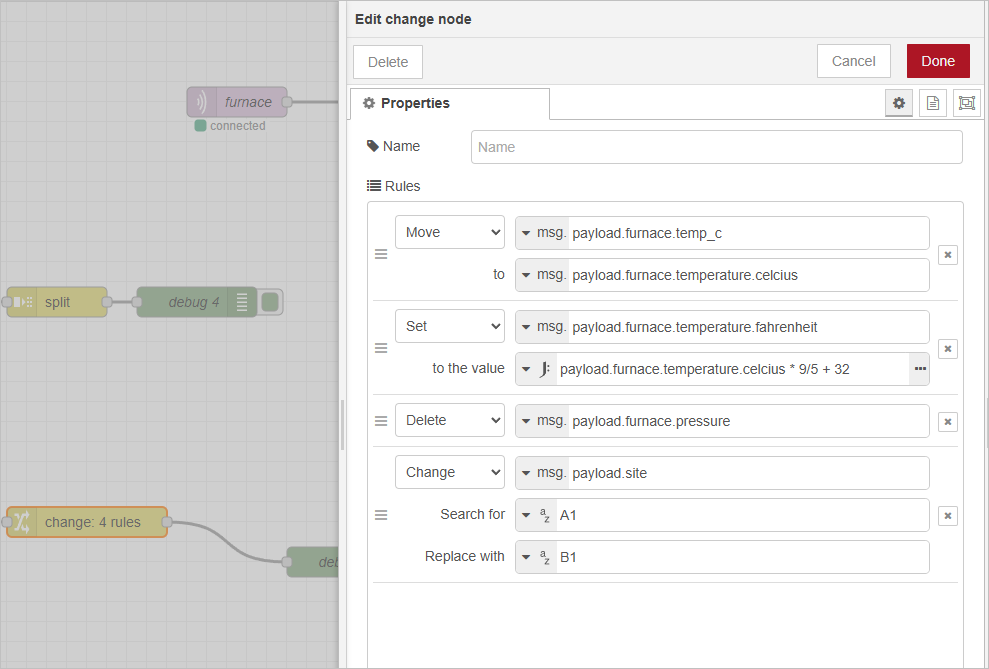
- Connect the change node to a debug node to check the transformed output.