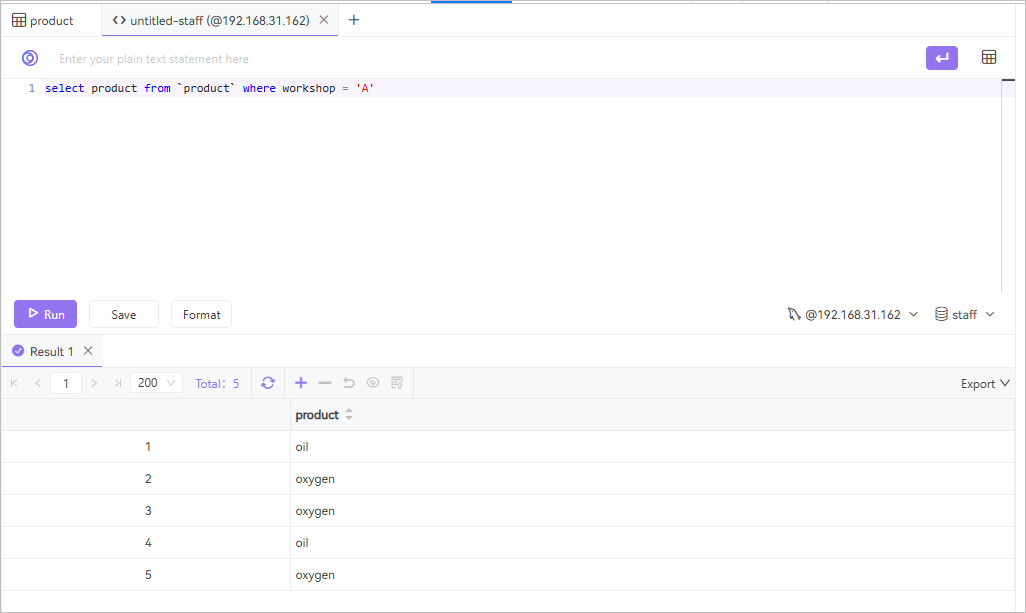Data Query
You can make SQL queries to databases added on DBConnect.
- Log in to supOS-CE, and then select DevTools > SQLEditor.
- Select a host and a database on the left side, and then double-click a table to view.
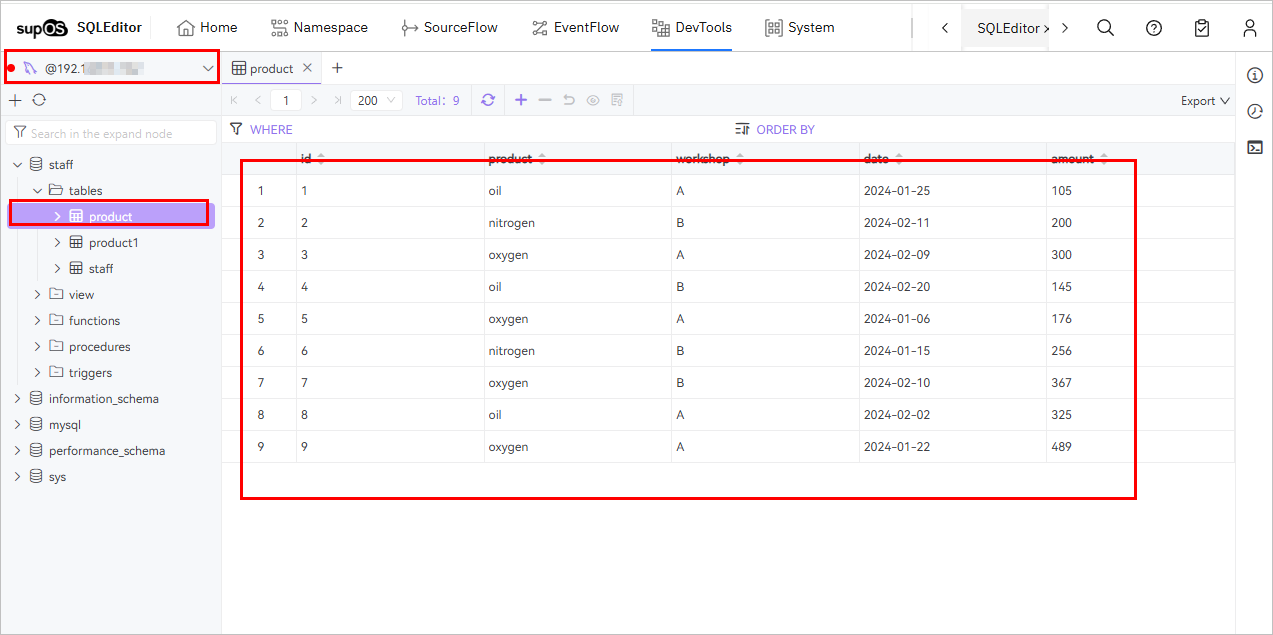
- Click
 next to the table just opened to start SQL query.
next to the table just opened to start SQL query.